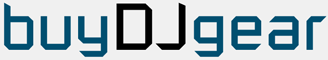| Basic
Mixing - Part 2 - The Next Bit
Author: DJ Recess
www.recess.co.uk
Part
1 - The Beginning
Part 2 - The Next Bit
Part
3 - Introducing Your Headphones To The Process
Part 4 -
Mixing Two Different Tunes Together
Part 5 - Mixing Using
CD's
THE NEXT BIT
Right, so you've learnt how to start a record. The next
thing you have to learn is how to change the tempo of
the tunes using the pitch control in order to make the
tempos of the two tunes be same.
This is the hardest technical part of basic Ding that
you'll encounter. You can expect the first part above
to only take you a couple of hours or so, this next bit
when taken to its full extent can take people anything
from a couple of days to a couple of months, or even worse,
a couple of years. What it hinges on is: -
1) How much practise
you put in.
2) How well you
can train your brain to listen to two different things
3) How much of
an attention span you have
4) The decks you're
using.
So, still keep
your two tunes on the decks, and still keep both channel
faders up and the cross fader in the middle - you're still
not using your headphones yet. I know, you're getting
a bit bored of your tunes now. But stick with them.
Move the pitch
slider on one of the tunes so it's now running faster
than normal (to about the 2% mark or something).
Now, do what you
were doing before, keeping the other tune at 0 pitch.
When you start it, within a second or two, the beats will
start galloping away from each other. Speed up the deck
that's at 0 pitch with your hand, so it's back in line
with the other tune, and increase the pitch.
You're allowed
to cheat today. You know that if you set it to 2%, the
tunes will now be running at approximately the same tempo,
and won't go out of time as quickly as you first tried
it.
But, what will
happen in about 98% of the time, is that after 20 seconds
or so, the two beats will start to drift out of time again,
and given enough time will start galloping again.
There's a reason
for this. Though you've set the two pitch faders to 2
percent, it's a visual guide on the fader that you've
used. You've not actually set both to bang on 2%; you
set one of them to (for example) 2.1% and the other to
2.5%. Even 0.4% of a difference in pitch can mean anything
up to and even over 1 beat for every minute set this way
of a difference.
When you hear the
two tunes drift, what do you do? Well. This is when you
hit the pay dirt of problems in Ding.
The first thing you'll probably think is "How do
I know whether the tune I've just sped up and adjusted
(let's call it the CUED track - you'll get to know why
later) is now running too fast or too slow?" Hehe!
You have NO idea the amount of mails I've had asking me
about this one.
The answer is this.
When you're just starting out, and if you've not got an
ear for this anyway, then chances are you won't. The best
thing to do for now is just go through a trial and error
process. Just assume it's running too slow, and speed
up the record a bit. Now, you've either just speeded up
a tune that was already running too fast, thus putting
it WAY out of whack, or you've just got the beats aligned.
If you've fixed
it by speeding up, then move the pitch fader VERY SLIGHTLY
up a bit. We're not talking a lot for now, just a little
bit.
If you keep going
through this process everytime they slip out of time,
and your decks are good enough, I promise you that after
a few times (or a lot of times) you'll eventually get
both tunes running at the same tempo.
(some things can
cause problems though. If you have cheap decks, then they
probably won't hold their pitch that well, so though you're
adjusting things the way you should by the book, the deck
is throwing up wildcards, changing the speed it's running
at - making your adjustments almost pointless. This is
something you'll have to learn to live with if the decks
are bad, and just learn to deal with it. Also, sometimes
a record can actually change its pitch through the course
of its playing. Either because it's been recorded with
a slight tempo change, or the record is warped, or has
been badly pressed or something. These factors CAN come
into play - and it's a right pain. Unfortunately, there's
not really that much you can do at this stage, but the
point of what you're learning while doing this section
is so that when the deck or record goes slightly out of
time, you can fix it.)
Repeat this process
as long as you can without sheer suicidal boredom setting
in. Set the pitch to different positions, on both decks,
and learn to change and adjust the pitch, both in large
coarse changes (from -6% to +3% etc) and from deck to
deck.
I know I said boredom
might set in, but this is a vital part of learning to
DJ, you have to be able to change the pitch of the tunes
so that they're running at the same tempo. If you don't
spend much time on something that's a foundation of Ding
- you'll suffer in latter processes. Practise, and learn.
Up until now, your
mixing has been aided by the fact you're using two tunes
of identical Beat Per Minute (which is what the tempo
relates to). So, by setting one pitch fader to +4%, you
know that if you set the other to that area, you're going
to be VERY close to getting the tempos correct (which
I will now refer to as the more common descriptive - Beats
Per Minute (BPM) ).
The next stage
up from this one would be still to use the same tunes,
but when changing the pitch, try not to look at the other
one and match it, try to use your ears - takes discipline,
but it can be done. Just listen to what's happening to
the beats, and try to decipher whether it means you have
to increase or decrease the pitch. It's 'fairly' simple
if there's a huge discrepancy in pitch, but gets tricky
when you have small differences - which is what I'll go
onto after the next section.
Author:
DJ Recess
www.recess.co.uk
Part
1 - The Beginning
Part 2 - The Next Bit
Part
3 - Introducing Your Headphones To The Process
Part 4 -
Mixing Two Different Tunes Together
Part 5 - Mixing Using
CD's
Go
To The Top |